Watch Video for Different Name Signature Styles
In today’s digital world, having a personalized signature is crucial for both professional and personal use. Whether you need it for signing documents, branding your emails, or adding a personal touch to your digital content, a well-designed signature can make all the difference. Fortunately, with tools like Signature-Creator.com, creating a unique signature is easier than ever.
Why Use a Free Signature Generator?
A signature generator is an online tool that allows you to create a custom signature in minutes without needing any design skills. These tools offer a wide range of font styles, sizes, and customization options, enabling you to craft a signature that truly represents you. The key benefits of using a free signature generator include:
- Convenience: No need to scan your handwritten signature; simply type your name and customize it.
- Variety: Access to numerous fonts and styles to match your personal or professional identity.
- Efficiency: Quickly generate and download your signature in a digital format, ready for immediate use.
Features of Signature-Creator.com
Signature-Creator.com is a leading platform that offers a simple and intuitive interface for creating signatures online. Here’s what makes it stand out:
- User-Friendly Interface: The website is designed for ease of use, making it accessible even for those with minimal technical knowledge.
- Customization Options: Choose from a wide array of fonts, sizes, and styles. You can also adjust the angle and orientation to match your preferred look.
- Instant Preview: As you make changes, the signature preview updates in real-time, allowing you to see exactly how it will look.
- Free to Use: The basic features of Signature-Creator.com are completely free, making it an excellent choice for personal use.
- Downloadable Formats: Once you’re satisfied with your signature, you can download it in various formats such as PNG or JPG, ensuring it’s ready for any digital or print use.
How to Create a Signature with Signature-Creator.com
Creating a signature on Signature-Creator.com is straightforward:
- Visit the Website: Navigate to Signature-Creator.com.
- Enter Your Name: Type your name or the text you want to convert into a signature.
- Customize Your Signature: Select from different font styles, adjust the size, color, and angle, and view the changes in real-time.
- Preview and Finalize: Once you’re happy with the design, click on the preview button to see the final signature.
- Download: Save your signature by downloading it in your preferred format. You can use it immediately for digital signatures, documents, or branding.
Tips for Designing the Perfect Signature
While the tool offers a lot of customization, keep the following tips in mind to design a signature that stands out:
- Keep it Simple: A signature should be easy to replicate and recognize. Avoid overly complicated designs.
- Choose the Right Font: The font style plays a crucial role in how your signature is perceived. For a professional look, opt for elegant, cursive fonts.
- Consider the Size: Ensure your signature is neither too big nor too small. It should be legible across different mediums, whether on a business card or an email footer.
- Add Personal Touches: Small tweaks, like adjusting the slant or adding flourishes, can make your signature more unique.
Conclusion
Signature-Creator.com is an invaluable tool for anyone looking to create a free, custom signature online. Whether you need a signature for professional documents, personal branding, or creative projects, this platform provides all the tools necessary to design a signature that reflects your identity. With its user-friendly interface and extensive customization options, you can craft a signature that is both stylish and functional, all without spending a dime.
Visit Signature-Creator.com today and start creating your unique signature!


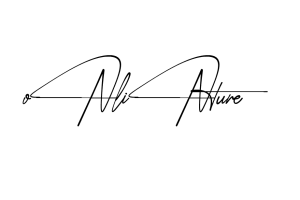
Add Comment